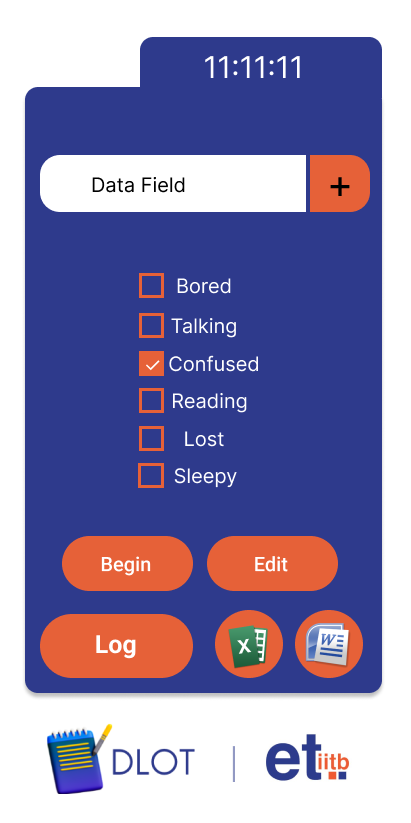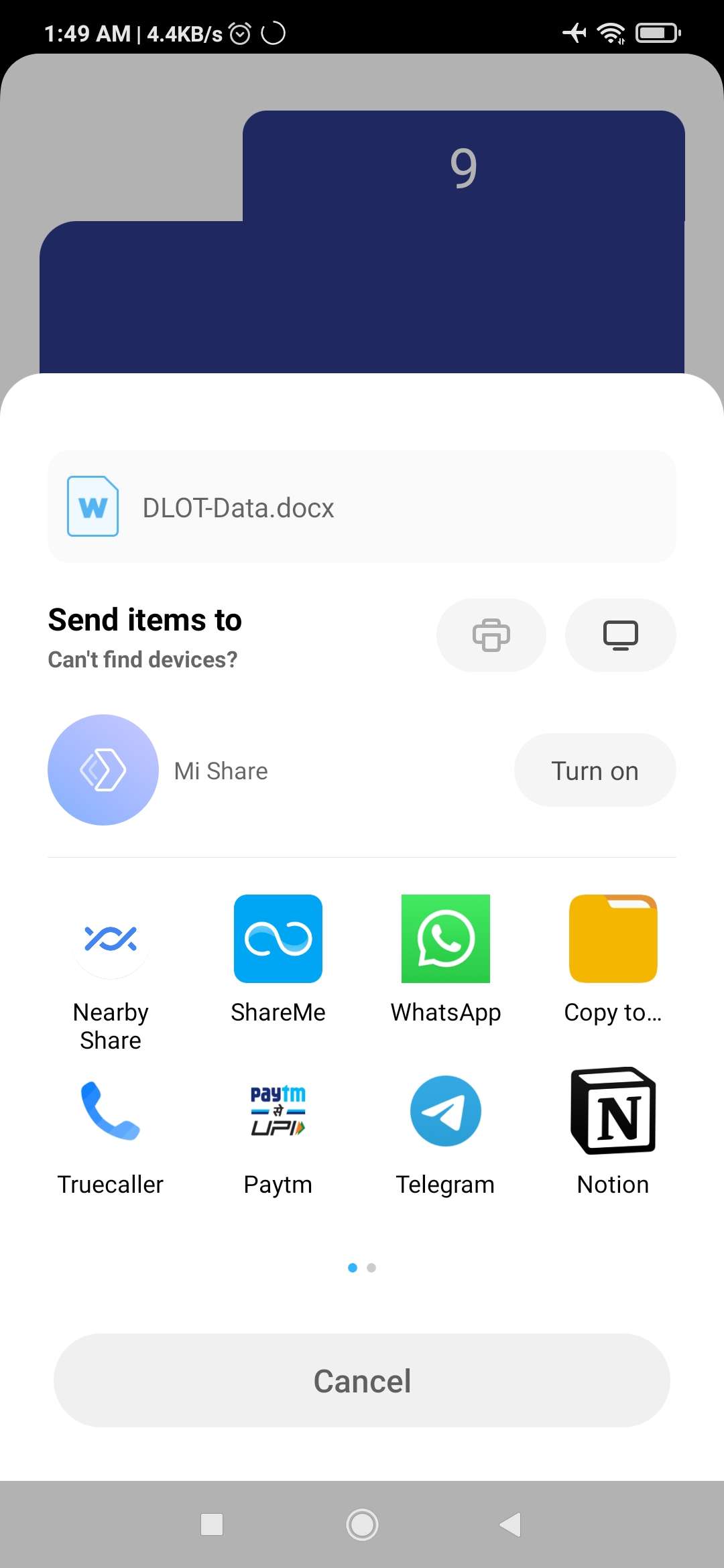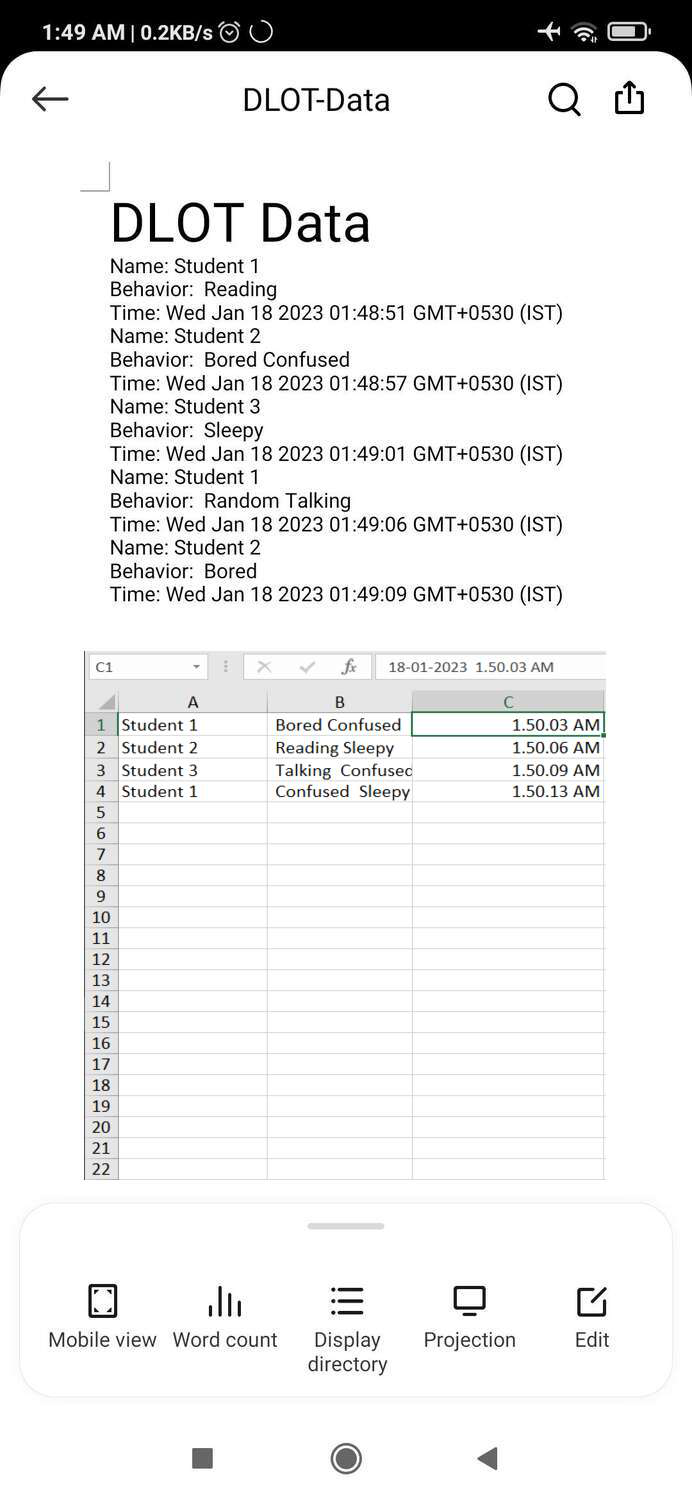DLOT (Data Logging Organizational Tool)
Our open-source app allows users to easily log and save data, including timestamp. The data can be saved within the app or exported to an Excel or Word file.

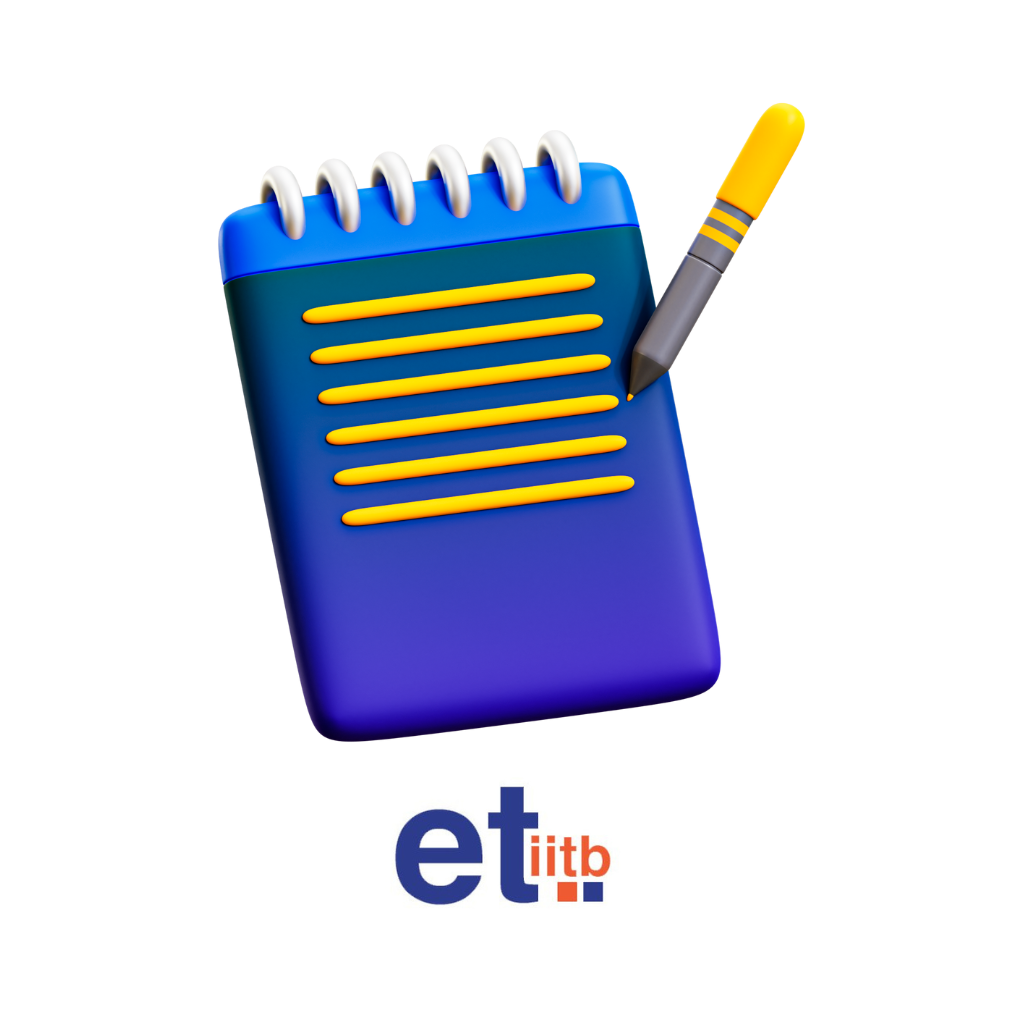
about us
Data Logging Application
This application allows users to log data, including two different types of strings and a timestamp. The data is stored within the application and can also be saved to an Excel sheet or Word file. The user can input the data and click a log button within the application to save the data. The timestamp will automatically be recorded at the time the log button is clicked. This application is useful for keeping track of important information and organizing it in a clear and accessible way.
working processes
How Does It Work?
step 1
Logging
Input the two different types of strings and any other desired data into the appropriate fields. Click the "log" button to save the data and record the current timestamp.
step 2
Exporting
To export the data to an Excel or Word file, go to the app's excel or word feature and select the desired file type. Choose a location to save the file and click "save."
step 3
Data
The data and timestamp will now be saved in the chosen file type at the specified location.
screenshot
app screenshot